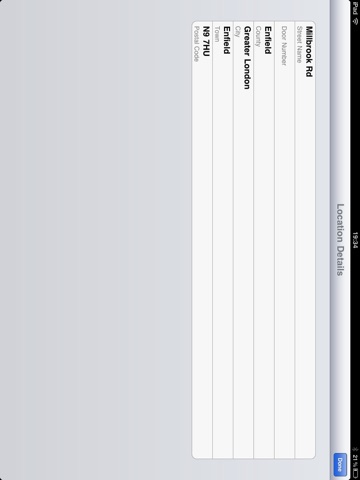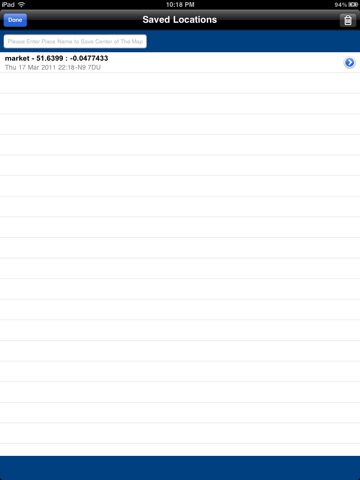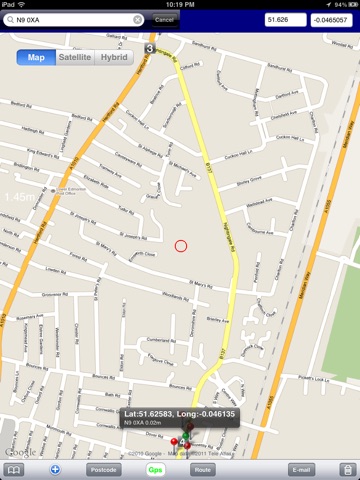UK Postcodes Location,Location's Postcode Finder for iPad
UK Postcodes finder software has more than 1,600,000 UK postcodes with their location data.
Do you need to find location and town name information for UK postcodes?
You could find your location and nearest postcodes by clicking Gps Postcode button.
You could use postcode from iPhone contacts list by clicking to Bookmark button.
Also, You could save last postcode search details with name and you could retrieve that information from the list if you need it. (So, you could save your last parking place or new club which you would like to visit to same place.)
The application can show postcodes coordinates on the map as well as your live location.
This application is displaying live distance info between your location and postcode.
You could click info button to see all details(Street,house number,town,etc) of your location (if there is any available informations).
You could enter postcode or UK district name(more than 3000 districts) . This application find postcodes of county/city name.
You could send searched postcode location details with E-mail.
You can enter any postcode than you will have latitude/longitude information of the postcode and it will show on the map as well.
Also, if you click GPS button it is going to show your live position on the map. So , you could check your live position on the map.
Clear button to remove existing annotations on the mapview.
New Route option added. (You could enter postcode and activate gps than click route button. It will show your route steps with numbers from 1-19 to your destination.) .
It is very fast when you try you will see.
Please, Remember your iPads GPS needs to have GPS Satellites signal or Wifi internet connection to find correct nearest postcode , otherwise you may find different nearest postcode result.
(If you are using 3g instead of wifi internet connection you may need to wait 5-10 seconds to first map view due to connection type.)
(Continued use of GPS running in the background can dramatically decrease battery life.)
(Continued use of the flash may dramatically decrease battery life.)
(We do not accept any responsibility of not correct postcode and/or latitude/longitude data if it is not correct.)
FAQ: One of our customer asked " I have just found your post code app.. Can you click on map to find out post code for a certain street? Would be the answer to a satnavvers dreams!"
Answer: Our application already have that function. Please , open application and touch Gps button than you will see where are you on the map. Touch Gps button to stop gps. Than move your position on the map. Maybe you did not recognize in the middle of screen there is red circle which is using for finding postcode in our application. Now, Click postcode button on the bottom toolbar. Thats it. You will see your nearest postcode details on the map.
This application for iPad only.